Deleting 100K lines of code
I recently merged a branch that touched over 2600 files and deleted 100K lines of code. In a project with no tests.
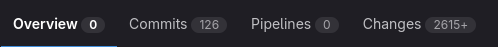
Why
This was part of a larger refactoring effort started when we decided to migrate from GraphQL back to REST. The reason to migrate is not in scope for this blog post, but it suffices to say that people didn’t quite like writing resolvers.
Thankfully, the project was reasonably modularized and almost all new features didn’t use GraphQL. However, the code handling those few old scenarios was still there, and it was impacting both bundle size and build time.
I’ve been wanting to delete all this cruft for a while now. I had an unusually quiet week, so I decided to be the one that goes around deleting old code when everyone is afraid to do so.
How
The project is a medium-sized (around 500 thousand lines of code) web application built with Spring Boot (using Kotlin) and Angular. The same repository contains both front-end and back-end code, which meant that all changes could be coordinated and done in a single merge. This avoids nasty synchronization problems, and was quite nice not having to juggle between two separate projects to do a large refactor like this.
However, the front-end code was only recently imported into the main repository, and unfortunately we lost the git history when merging the two codebases. This meant that I had no idea when a front-end file was last touched, making the process of figuring out which features were obsolete harder.
The process
My first instinct was to use some sort of automated tool to check which classes were not used. However, this fails in the front-end due to classes being imported (and used) in routes, even if those routes are not accessible.
I thought about deleting all routes I believed were unused, but this immediately made typescript barf a ton of errors and just give up compiling. I’m not sure what exactly caused this, but I suspect it has something to do with modules or other Angular magic that happens behind the scenes.
This meant that I would have to ask around other teams to see which code was garbage and what was still in use. My colleagues were very understanding and gave me an overview of what was new and what was old.
After obtaining a big picture view of the entire codebase, I started to delete routes I believed to be unused. This was the hardest part of the whole process, since I was really afraid of breaking something. I spend one whole day doing this.
After deleting most routes, I could finally use some automated tools to see what I could remove. I used [ts-prune]1 to show unused exports and went trough the list manually deleting everything that seemed to related to the old project structure. This greatly sped up my work, and I was able to remove tons of files in one go.
After cleaning up most of the cruft, I turned my attention to the few places where we still used old code in new features. After making some changes to both the back-end and front-end (mostly adding some new REST routes and hooking up services to controllers) I was able to completely remove the GraphQL dependencies from the front-end project.
This meant that I could now remove all back-end GraphQL code, also removing the dependencies as well.
This whole process took me about three days of work (and copious amounts of coffee).
Results
I ended up deleting around 100 thousand lines of code and about 2600 files.
This is not that surprising considering the huge amount of .graphqls files we
had defined. Resolvers and other GraphQL plumbing also takes a ton of space,
and the tendency to put every class in a separate file also inflates the amount
of files I had to touch.
In my machine, time to bring up the back-end server went from around 120 seconds down to 30 seconds. This was also not surprising, since most of the startup time was spent doing Bean resolution for GraphQL resolvers.
All-in-all, I believe this has helped everyone on the team. Waiting up to two minutes to see if a simple change worked has horrible, and I already got some thank-you’s for the effort :^).
Which is now in maintenance mode. It served me well, but YMMV. ↩︎